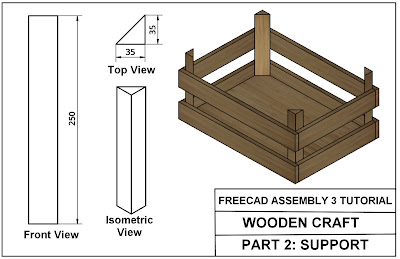FreeCAD Part Design Video Tutorial Technical drawing is below. Video contains how to design this part in FreeCAD workbench. If you want to practice, you can watch all steps in video then you can create same drawing.
Drawing contains
- Adding plane
- Creating rib
- Using 2D sketch constraints relations
- Adding constraints
- Using Isometric View to create a sketch.
- Adding Dimensions
- Creating plane
- Creating Chamfers
- Hide and show datum plane in FreeCAD
- Creating pad and pocket in symmetric to plane.
When you watch video below, You will see how to do these in FreeCAD
This is tenth part design tutorial. If you want to watch other freecad tutorials, Follow my channel. I share freecad tutorials regularly.
FreeCAD is one of the open source CAD software. That's why it can have a update. If you want to use or try latest version. Check freecad official website. I use 0.20 version of FreeCAD. Follow FreeCAD website to download latest version.