Autocad Tan Tan Radius(ttr) is one of the helpful commands in Autocad. It provides an easiness for radius or circle drawings. When you draw corner radius, you don't need to select constraint every time. Ttr command find the catch tangent directly and draw radius of circles.
Video of Technical Drawing is below
I will write here all steps of tan tan radius comment.
Firstly open object snap,3d snaps,ortho mod and dynamic input. You can see how to open them from video.
- Click circle or write c then press "enter" key. Then write "ttr" and press enter key from keyboard.
- Click circles tangents then enter radius. Press enter key. You will see circle with a radius.
Tan tan radius command works with circle drawing like shown in drawing.
Video is below, if you want see all steps of tan tan radius command
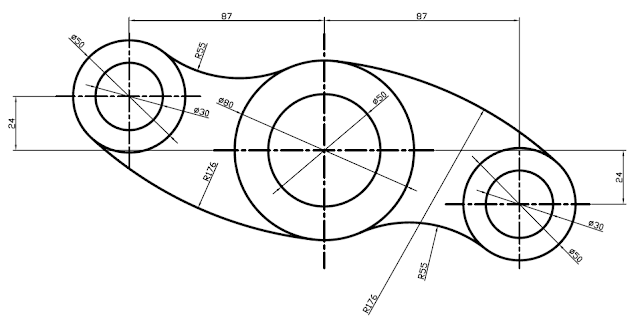
Hiç yorum yok:
Yorum Gönder